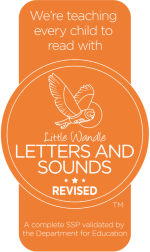Computing Subject Lead

Mrs Hargreaves

Mrs Hargreaves
Computing at St. Aidan's
Through teaching computing at St. Aidan's, we equip pupils with the substantive and disciplinary knowledge needed to participate in a rapidly changing world where work and leisure activities are increasingly transformed by technology. Pupils will increase their substantive knowledge in computing by developing an understanding of how to safely use technology, how to be computational thinkers and how to program. This will support the development of disciplinary knowledge by allowing children to interpret and apply their substantive knowledge in the creation of original digital content.
Digital Skills are taught within context, using technology to both create and assist learning in all subject areas. We believe a high-quality computing education equips our pupils to use computational thinking and creativity to understand and change the world. Computing is embedded across our curriculum.
Junior Jam iMedia Teacher

Miss McGinnis
Miss McGinnis, a specialist computing teacher from Junior Jam, teaches computing to students in Years 1-6 every week.
 music and a range of other content, whilst encouraging them to express themselves and develop their own ideas using the latest apps.
music and a range of other content, whilst encouraging them to express themselves and develop their own ideas using the latest apps.iProgram
iJam
The iJam lessons combine computing skills with music theory and composition in an exciting and hands-on fashion using iPads. Amongst other things, children will be taught about instrumentation and song structure, rhythm and tempo, pitch and dynamics, genre and music from different cultures, audio recording and sound editing. The iJam course will improve students' general knowledge and appreciation of popular and world music.
iCreate
Our iCreate module allows pupils to gain an understanding of how technology can be used throughout art, design, animation and video editing. Initial workshops will provide your pupils with the skills they require to use the software and apply it on a basic level. Further on during the module pupils will need to think about and implement more advanced skills when working on their projects. Whether this be using a harder interface within the software or using a more complex technique building on knowledge from the first lessons. Each level within this module, although focusing around different skills and area of design, will build on skills learnt from previous or other iMedia subjects and show pupils how they can be applied in a real working-life context.
iAnimate
Junior Jam's iAnimate is a great introduction into the worlds of 2D, computer-generated and stop motion animation using iPads. Pupils gain basic into how their favourite cartoons and films are made, explaining how such films are created and the time and patience required to film them. Using iPads, pupils are taught how to create and edit their own short animated sequences adding sound effects, music and transitions.
iTech
iTech offers pupils an incite into what technology can be used for outside of the normal applications within school or home. Key stage 1 pupils will look into different technologies invented over the past 200 years. They will also investigate how this technology has advanced to what they are used to seeing and using on a daily basis. Pupils will also look specifically at technology used within film and how to use iPads to create their own film trailers. Key stage 2 pupils will explore technology further afield from what they typically use. Throughout the module they will learn about space exploration; planning and presenting their own mission to Mars. iCSI will allow the pupils to learn about evidence collection, finger print technology and code breaking. Within their first year on iTech pupils will have to complete a series of programming challenges to successfully pilot an external object.
iOffice
iOffice teaches Key stage 2 pupils all about Word, Excel and Keynote. While office programs aren’t currently covered within the national curriculum, we feel learning how to use these programs efficiently will help them across the curriculum to enhance their work and understanding in all subjects. Pupils will learn how to use the template function within word to create documents they are not familiar with. As well as learning the word interface so they can create and format documents of their own. Pupils will create plans for a new social media, write C.V’s and job adverts, compose letters and emails, in addition to a brochure. Within Excel pupils will be taught how to use the various functions within the program, as well as how to create graphs and extrapolate information from pre-existing data banks and graphs. At the end of each level pupils will create a presentation and pitch/ present their projects with the rest of the class on Keynote.During level 1 whilst learning about Word, all tasks will be centred around internet safety. Our E-Safety level covers Cyber Bullying, Online Gaming, Trust, Digital Reputation, Location Permissions, Online Contact and Social Media.
iCommunicate
The iCommunicate module explores communication in a new digital era. Children use technology form a young age so learning how to use it safely and respectfully is essential. Key stage 1 pupils will learn the fundamentals of internet and digital device safety during lite level 1; while pupils completing lite level 2 are able to discover all the ways you can use technology to communicate with someone. Key stage 2 pupils will similarly learn about different means of communication, however their focus will be on blogs, vlogs magazines and advertisements. They will also learn how to make/ build their own website following client briefs. Throughout this module pupils will gain an in depth understanding of how the internet can be used as a tool for collaboration.
Computing Documents
Online Safety Tips for Parents: 6-10
Safety on the internet matters. Our fun, interactive, stop motion animated video has useful advice and tips for parents of 6-10s so that you can help them to stay safe online. From toddlers to teens, our four ‘E-safety tips for parents’ videos are age specific to help you keep up with e-safety as they grow up.
e-Safety Tips
Jigsaw: for 8 -10 year olds
This is an assembly from CEOPs Thinkuknow education programme that helps children to understand what constitutes personal information. The assembly enables children to understand that they need to be just as protective of their personal information online, as they are in the real world.
Do you know and understand these words? Can you explain what they mean when programing a computer?
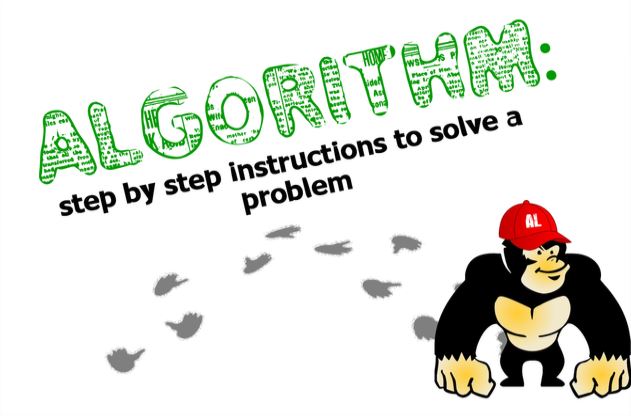
Computing Documents
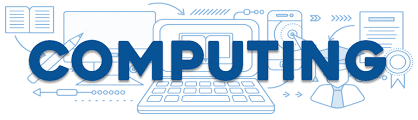
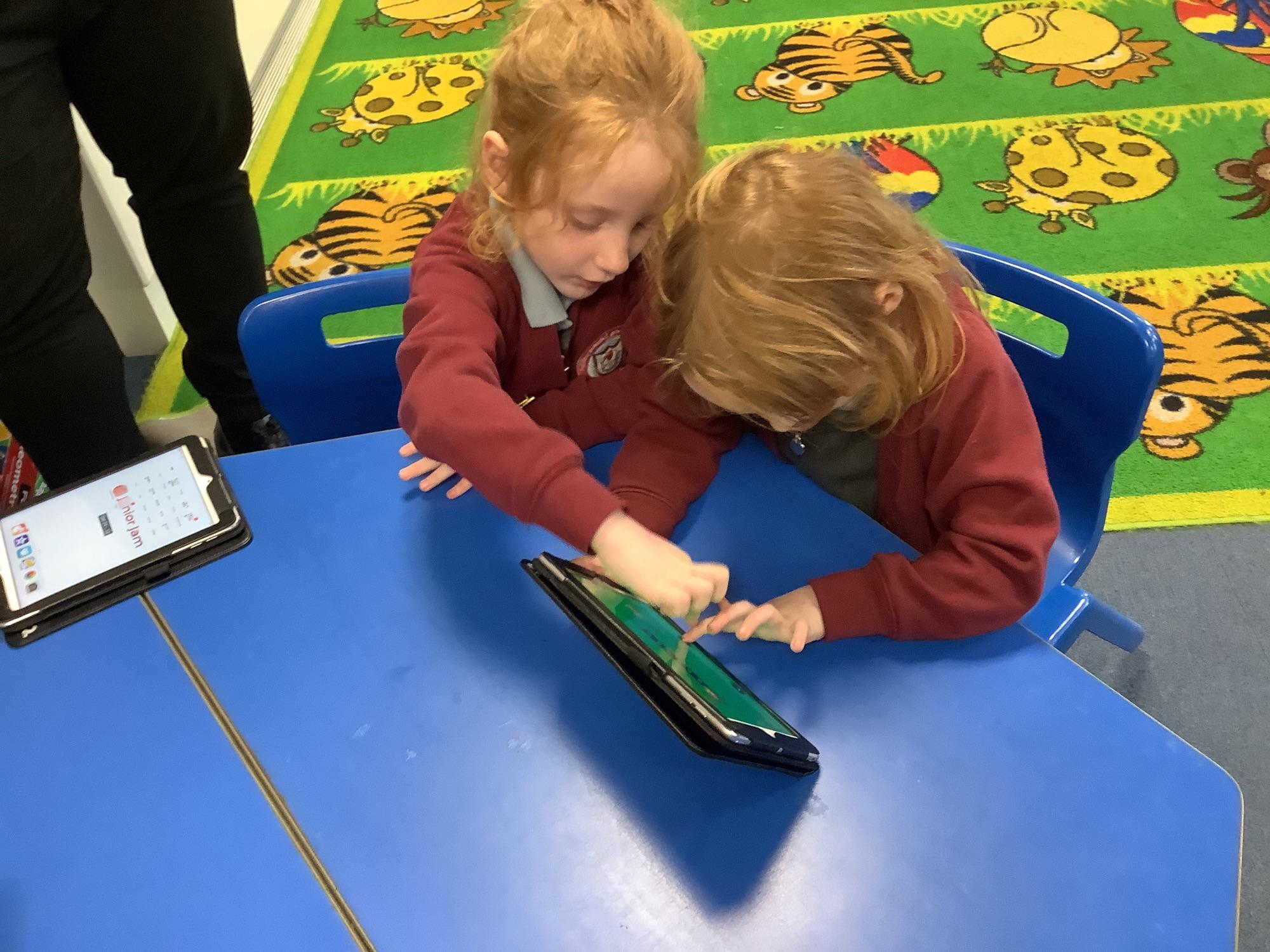

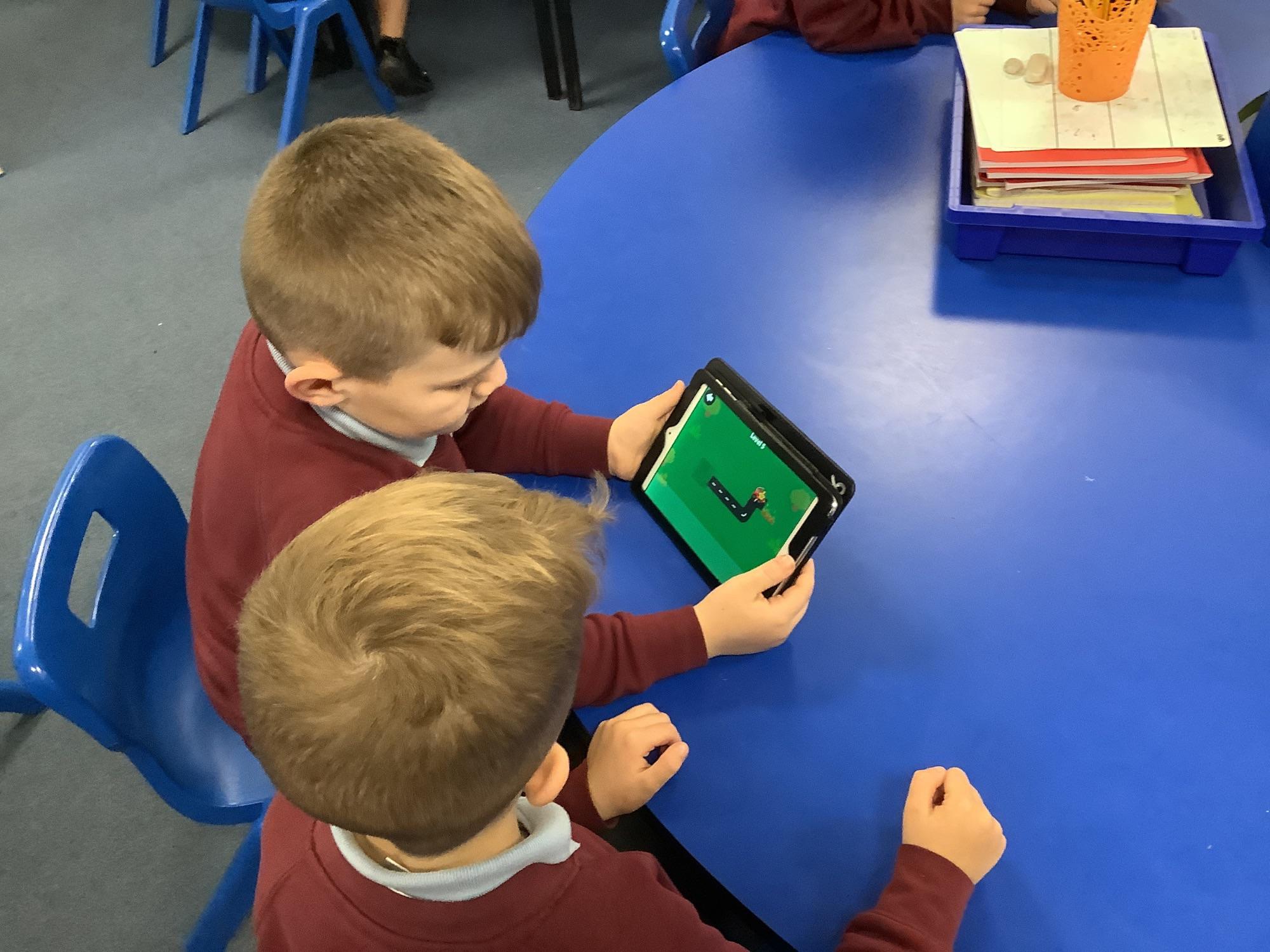



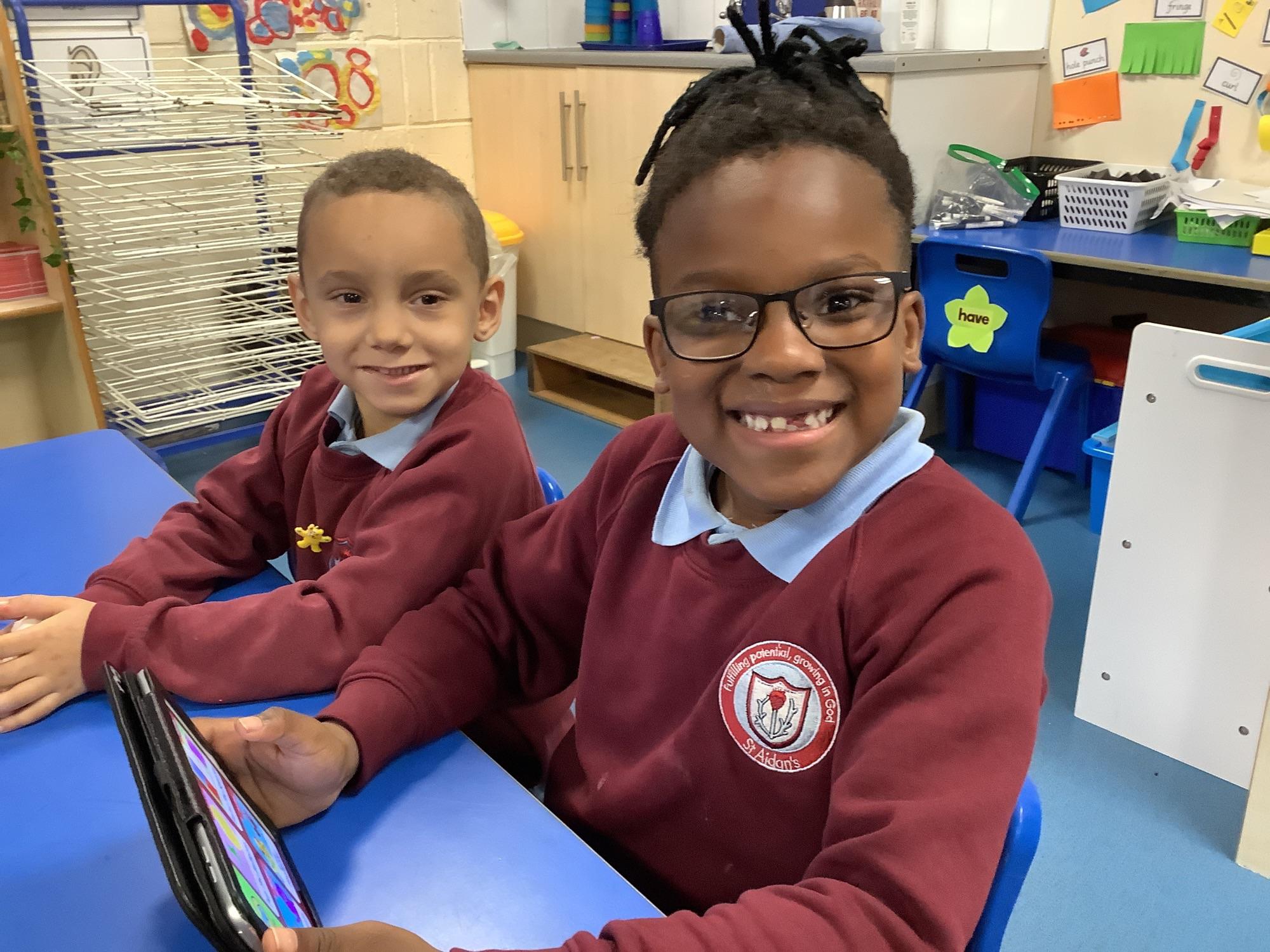



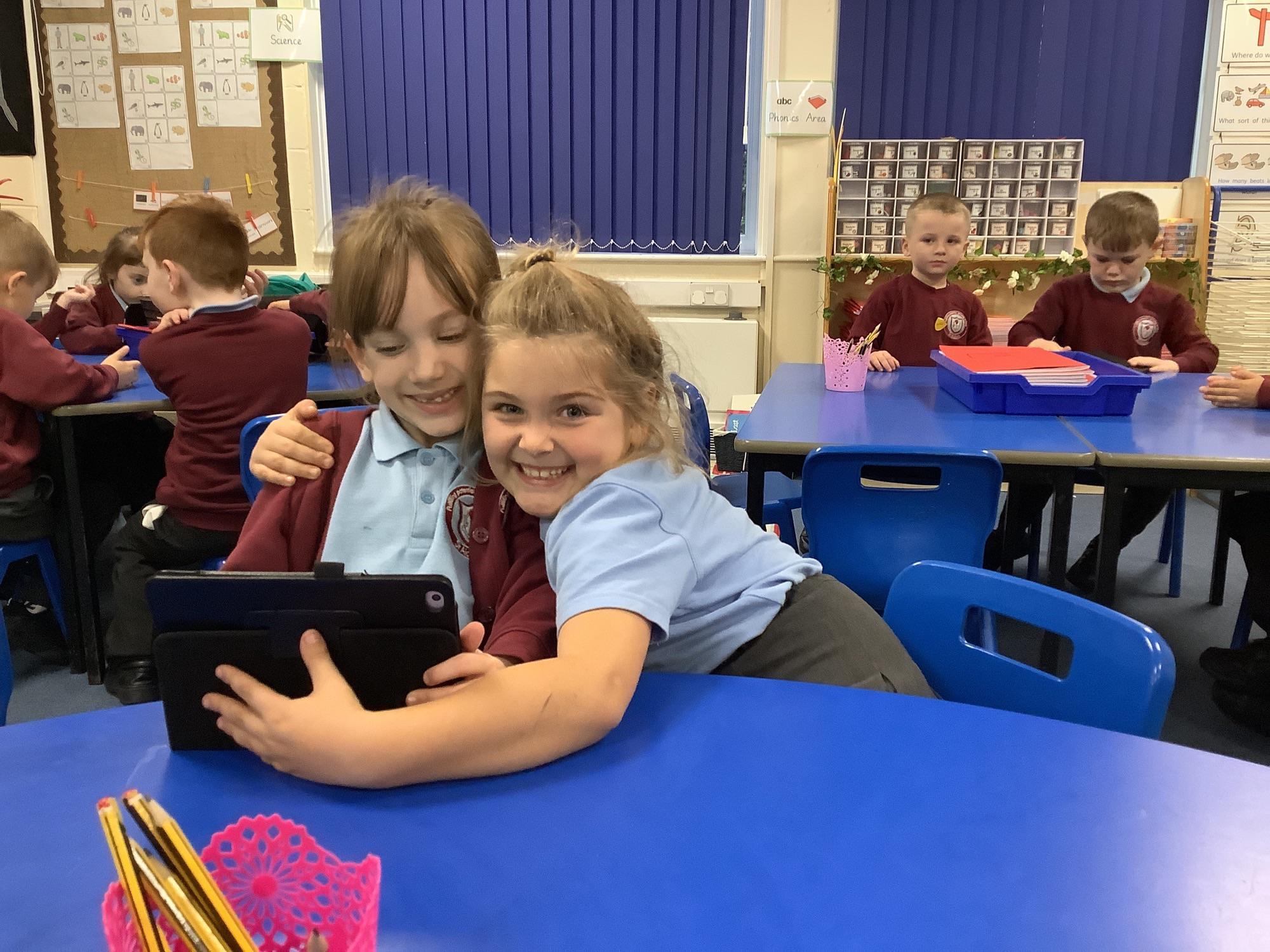





.png)
.png)
.png)